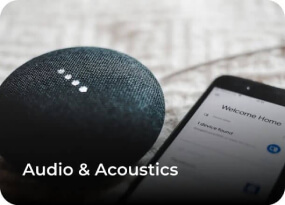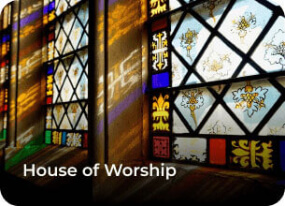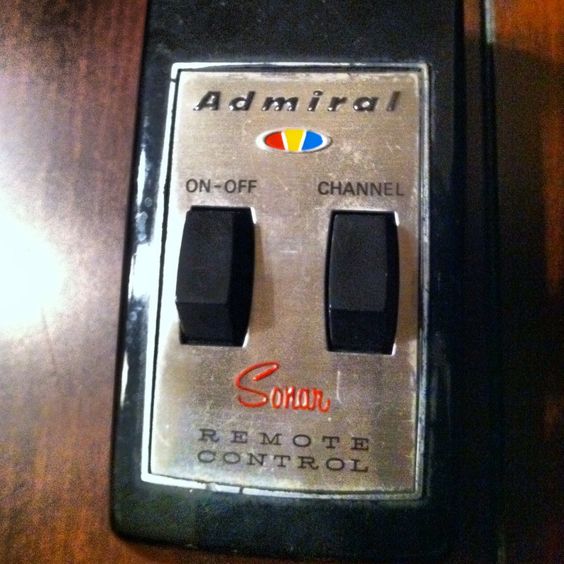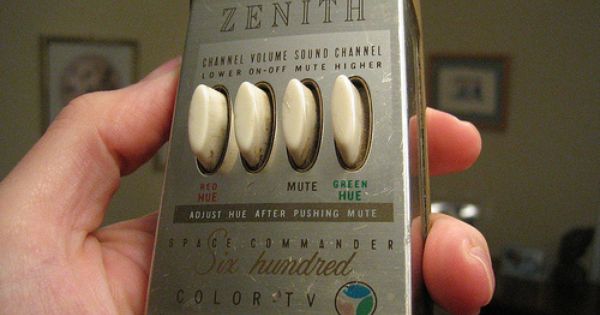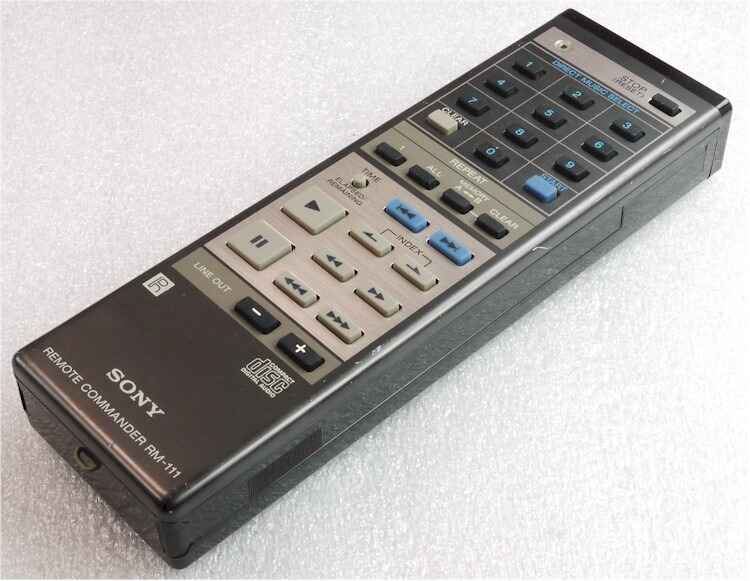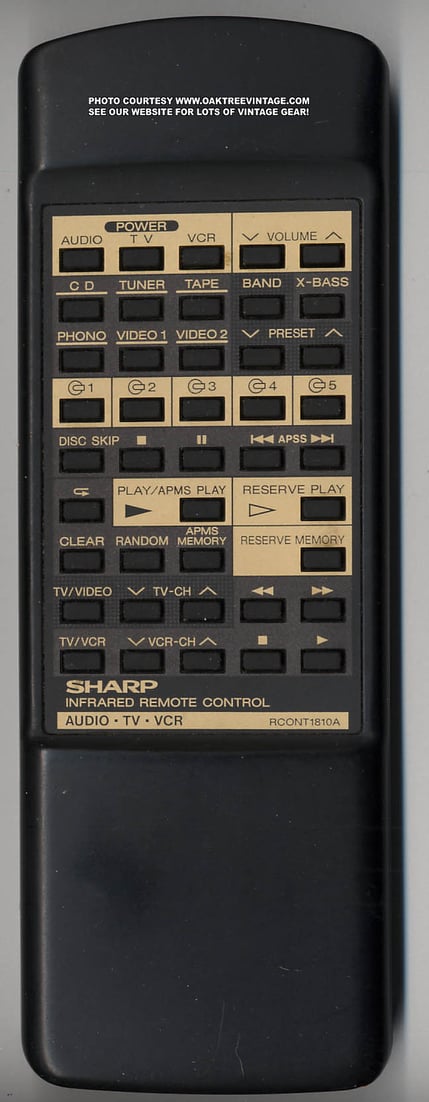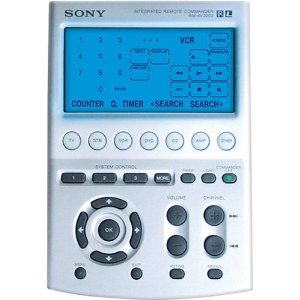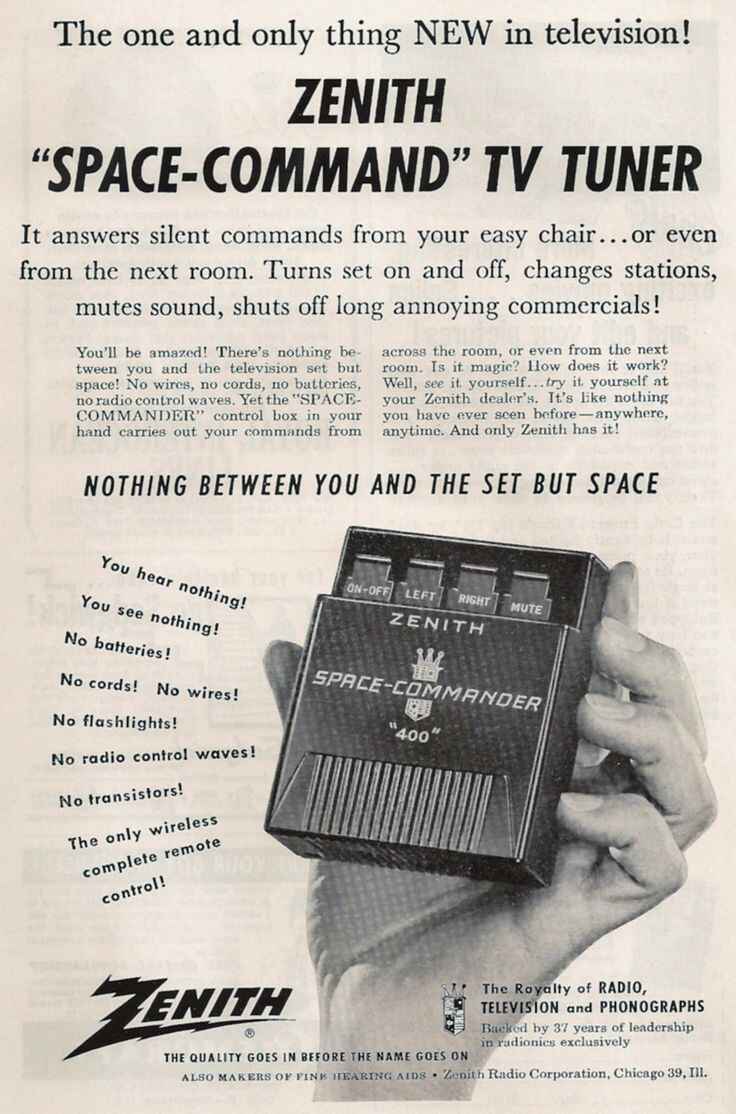Read our other posts
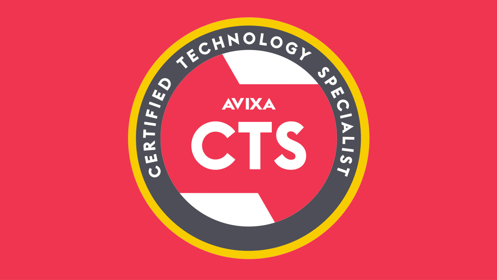
13 March 2025
Why CTS-Certified Technicians Matter for Your Next AV Install
Expertise is essential when selecting a partner for your next AV project. Whether you’re enhancing a conference...

24 February 2025
Loud Office Environments Are Mentally Draining Workers
Study Finds Noise in the Workplace is Hurting Employee Productivity and Mental Health A recent report by Jabra...

17 February 2025
Case Study: Whittier Trust – Enhancing Audio Quality with Shure Mics
Understanding the Audio Challenges Whittier Trust’s Reno office faced a significant problem: poor audio quality...

6 February 2025
Did You Know? | AV Planners Installs Structured Cabling for AV and Data Solutions
When you think of AV Planners, you probably picture sleek AV installations designed to bring cutting-edge sound...