Full Office Automation Using The Crestron Pyng App
By now, we’re overwhelmed with apps, it seems like there is a different app to control just about everything however, there was a time when we had actual physical remote controls…remember those? You’d end up with a remote for your TV, another one for your VCR-DVD-Blu-Ray thingamajig, and something totally different to run your surround sound system. Say you got the remote you knew how to program it exactly…what about the lights? And the shades?
.jpg?width=537&height=379&name=crestron-pyng-1%20(1).jpg) Well, it’s 2016 and we finally have a solution that combines the user-friendly interface of a modern app with the convenience of a remote control that connects to several, easy to set up devices, all from that thing that’s already in your hand.
Well, it’s 2016 and we finally have a solution that combines the user-friendly interface of a modern app with the convenience of a remote control that connects to several, easy to set up devices, all from that thing that’s already in your hand.
We are talking about the Crestron Pyng an automation app for Apple iPad, iPhone and, iPod touch devices. This all in one system can completely control not just your audio and video system but also easily configure everything else such as lighting, shades, thermostats, lock and security systems.
Starting off with a fully custom made user interface, that makes it easy to set up unique presets and list of rooms, while also individually naming and connecting all accessories available. It’s easy to navigate through and quickly pair different devices, whether they are wirelessly or not, to the Pyng-Hub directly from the app.
Not only could you separately control specific devices, but you could also set up ‘smart scenes’ grouping elements to use commands such as ‘ALL ON’ or ‘ALL LOWER’ saving you time. These can even be scheduled as events, say you’d like certain lights to go on during a presentation or shades to be closed during the day… it’s all possible using Pyng.
Crestron Pyng also plays well with a variety of streaming services such as Pandora, Spotify, and Apple iTunes (among others) you have full control of your music. And with the possibility of adding up to 20 touch screens to a single system, great for offices with multiple meeting rooms.
So no need to shuffle through many apps and you’ll never have to wonder where the remote for the display is… or why you’re still using a traditional remote control anyway? When full automation is just a few taps away with Crestron Pyng.
To learn more about Crestron products and solution or if you’re interested in a Pyng set up for your home or office, feel free to send us an email at info@avplanners.com, call us at 800-409-3587, tweet us @AVPlanners or fill out the contact form below – we’d love to chat!
[contact-form-7 id="164" title="Home Contact Form"]
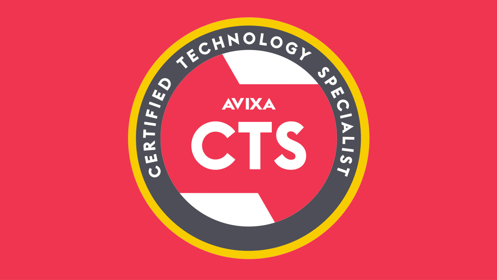



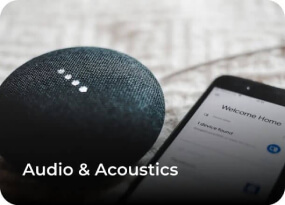


















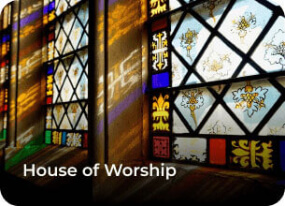
.jpg?width=537&height=379&name=crestron-pyng-1%20(1).jpg) Well, it’s 2016 and we finally have a solution that combines the user-friendly interface of a modern app with the convenience of a remote control that connects to several, easy to set up devices, all from that thing that’s already in your hand.
Well, it’s 2016 and we finally have a solution that combines the user-friendly interface of a modern app with the convenience of a remote control that connects to several, easy to set up devices, all from that thing that’s already in your hand.